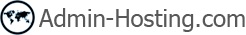Uploading Your Site
Whenever possible, upload your site using the utilities that come with your web-site development software. For instance, if you made your site with SiteStudio, FrontPage or Dreamweaver, use their integrated web publishing tools. If you made your site with simple text editors, or if your site-building software does not have a publishing utility, use freestanding FTP clients, such as FileZilla, CuteFTP, SmartFTP, or the built-in web-based FTP agent.
Don't upload your site to the root of your user directory! Instead, put it to the specific directory public_html.
So what FTP client should I use?
We recommend the Filezilla FTP client. It can use both normal FTP, encrypted FTP and the SSHFTP protocols, and is completely free!
Publishing tools
Please note that site publishing tools don't remove your old web content from the server. For instance, if you used SiteStudio to upload a site with 15 pages and later you published an updated 7 page version of this site, your directory on the server will have all the new pages and the old pages that haven't been overwritten. If you publish many versions of the website, the site may become cluttered with old files. Warning: If you have a complete website, be careful not to overwrite it with a publish command.
If you have any questions please contact support.