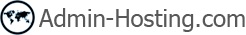The following guide applies only to Linux server
To get PuTTY go here
After the installation one configures PuTTY as follows:
1.

2.

3.

4.

You can off course only make this step if you already have a publication-IC/PRIVATE key, and already stored the publication IC key on the server. Otherwise, omit this section simply. You are instead asked for the Login and password.
5.

Store session (save), then log in (open).